Set up IPTV on
Formuler Z8
The Formuler Z8is a powerful iptv set-top box running on android TV, designed for seamless streaming of live tv and on demand content .it features the My TV online 2 app for easy management of iptv subscription and support 4K ultra-HD for high quality video playback. With a fast processor, flexible connectivity options (ethernet,WI-Fi,HDMl,USB) and customizable settings, the Formuler Z8 offers a user-friendly experience. It’s an ideal choice for enhancing your IPTV streaming experience.
Set up iptv on formular Z8
Setting up IPTV on your Formuler Z8 device is a straightforward process that allows you to access a wide variety of channels and content. Follow this step-by-step guide to get started.
Follow the steps below ↴
Step 01 Download MyTVOnline
Download MyTVOnline 2 to connect with our IPTV service.
Step 02 Two Setup Option
You have two options for setup: you can either add a portal or an M3U (URL) playlist. Feel free to set the nickname to any name you prefer.
Note: The portal and M3U links provided below are just examples to illustrate their format. Please use the specific portal or M3U link that we have sent to you.
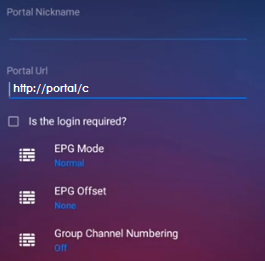
⇾ Portal: `http://portal/c`
⇾ M3U Link: `http://server:80/get.php?username=xxxxxxxx&password=xxxxxxxx&type=m3u_plus&output=ts`
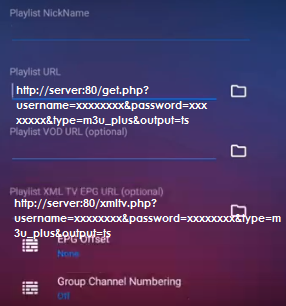
Step 03: Click “Connect.”
Wait a few moments while the connection is established. Once connected, you will have access to all the channels associated with your account, allowing you to enjoy live TV.
In conclusion
Setting up MyTVOnline 2 is simple and allows you to connect easily to our IPTV service. By selecting either a portal or an M3U playlist and following the steps outlined, you can quickly access a wide variety of live TV channels. Enjoy your viewing experience and make the most of the diverse content available to you!

