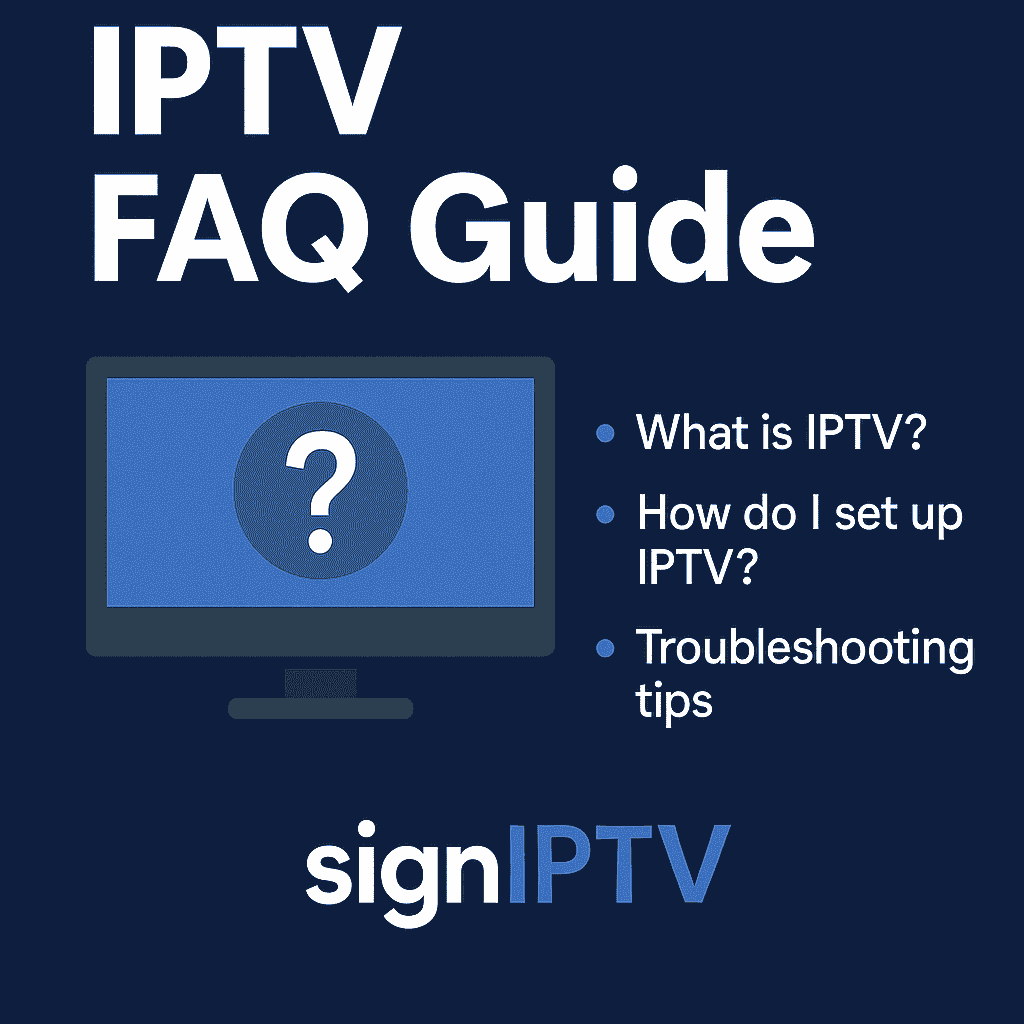
IPTV FAQ Guide – Your Ultimate IPTV Help Center 2025
Welcome to the official IPTV FAQ Guide by SignIPTV – where we answer all your burning IPTV questions in one place. Whether you’re new to IPTV or just need some troubleshooting tips, you’re covered. Also, read our detailed blog on BestIPTVTech. Having issues with buffering, login errors, or channels not loading?
We cover common fixes in our IPTV FAQ troubleshooting section below.
01. What is IPTV ?
IPTV FAQ Guide: What Exactly Is IPTV?
To begin with, IPTV stands for “Internet Protocol Television.” Sounds complicated, but don’t let the name scare you off. It’s actually pretty simple — IPTV just means watching TV using the internet instead of traditional cable or satellite.
With IPTV, you can watch live TV, catch up on shows you missed, or stream movies and series whenever you want. It’s a flexible way to enjoy TV on your own schedule. You can watch IPTV on smart TVs, phones, computers, or any device with internet, making it really easy to fit into the way we watch TV nowadays.
IPTV is now a common part of everyday life. Check out our full channel list to see what you can watch. Also, check detailed blog on IPTV Not Working Fix – BestIPTVTech.
02. Is this a secure site for purchases?
When choosing an IPTV service, security is crucial. Before you buy, it’s important to ensure the provider has good reviews and a solid reputation. Moreover, check that the service offers secure payment options and responsive customer support. In this iptv faq guide, we recommend Sign IPTV as a secure and reliable choice, because it meets all these essential criteria and provides the features you need.
03. What if I want to change plans?
If you want to change plans, the process is simple. First, just log in to your account on our website. Then, navigate to the account settings or subscription section, review the available plans, and select the one that suits your needs. After that, follow the guideline to complete the process. In some cases, you may need to restart your device for the changes to take effect. For more help, this iptv faq guide has got you covered. Or, simply reach out to our customer support for quick assistance.
04. Which devices can access Sign streams?
Sign Stream is a powerful platform for managing and reporting on Sign projects and funding. Moreover, Sign is suitable for the largest number of devices — like Windows PCs, Macs, and Linux computers. Additionally, it’s usable on iPads and Android tablets. It’s also accessible on iPhones and Android phones. In short, as long as you have a web browser and an internet connection, you can use Sign Stream on most devices. For more details on compatibility and setup, check out our iptv faq guide.
05. What is a MAC address and why do you need it?
A MAC address uniquely identifies devices like computers, smartphones, and gaming consoles on a local network. It is essential for identifying devices, adding an extra layer of security, troubleshooting network issues, and authenticating devices. In short, the MAC address is crucial for managing and communicating between devices within a network.
06. Channels are freezing, buffering or not working sometimes?
If channels are freezing, buffering, or not working, it could be due to several factors such as insufficient bandwidth, network congestion, server issues, router/modem problems, device performance, signal interference, app/software bugs, or configuration errors. However, in most instances, the issues are short-lived. Fortunately, our expert engineers are always working to resolve problems quickly and ensure smooth streaming. For more solutions and troubleshooting tips, visit our iptv faq guide.
07. What can be done if my channel is encountering buffering problems?
If you’re experiencing buffering, here are a few quick steps you can take to improve your IPTV streaming experience:
Close other applications and programs
Pause the stream for a few moments
Reduce the video quality
Check your internet speed
Restart your router or modem
Switch to a wired connection
In most cases, these steps should help improve your streaming experience and reduce buffering problems.
08. What is the recommended internet speed for IPTV?
Generally speaking, the recommended internet speed for IPTV depends on the stream quality you’re watching. Typically, for smooth streaming, an internet speed of at least 25–35 Mbps is ideal.
09. Can I use the subscription on multiple devices?
According to our IPTV FAQ guide, yes, you can use your IPTV subscription on more than one device. However, you should connect only one device at a time. For more information, please refer to our reasonably priced multi-connection price list. Our pricing page details all your options. Need help choosing? Then knock us in our live chat any time.
10. What should I do if I have issues with a channel not playing?
If a channel isn’t playing, first, try to find channels with an antenna. Press the Home button on your remote, go to Menu, then Settings > All Settings. Select Broadcasting and choose Auto Program to scan for channels. Additionally, for more help, call or visit the website of the TV station to check for planned maintenance, faults, or outages that could affect your location. For detailed steps and troubleshooting tips, check out our complete iptv faq guide.
11. Some channels are buffering, what could be the reason?
Common Buffering Issues – IPTV FAQ Guide
Buffering on some channels can happen for various reasons, such as slow internet speed, network congestion, weak signal strength, device performance issues, problems with your service provider, or outdated software. To begin with, the easiest way to start troubleshooting is to check your internet speed. If your internet is slow, that’s likely the main cause of the buffering. For more help and detailed solutions, refer to our comprehensive iptv faq guide.
12. What payment methods are available?
Payment Methods for IPTV – IPTV FAQ Guide
Moreover, we accept various payment methods to make your IPTV subscription process simple and secure. You can pay using your credit or debit card through trusted apps like Remitly or TapTap Send. You may also pay via PayPal Xoom, or by sending money through the PayPal FNF (Friends and Family) option.
For more payment details, feel free to contact our live chat support. All payments are processed via a secure gateway, and rest assured—there are no hidden fees.
13. I need help with other issues not listed above.
As highlighted in our IPTV FAQ guide, we have an expert technical team that provides 24/7 customer support to solve all kinds of problems immediately. So, if you need any help, feel free to contact them.
14. My account is not working what should I do?
IPTV FAQ Guide: What to Do If Your IPTV Isn’t Working
First of all, if your IPTV account isn’t working, check your internet connection and restart your device. Next, close and reopen the IPTV app you’re using. Make sure your subscription is active by verifying your account. Update the app to the latest version if needed. If the issue persists, feel free to contact us.
15. My channel is buffering what should I do?
According to our IPTV FAQ guide, if you’re dealing with frequent buffering, you might want to solve it quickly. To help with that, these steps can fix your buffering problem:
Make sure you have a high-quality internet connection.
Turn off your router, wait for 10–20 seconds, then turn it back on.
If your internet speed is slow, try reducing the video quality to minimize buffering.
Close unnecessary apps or disconnect other devices.
Restarting the app or device you’re using can also resolve the issue.
If the issue still continues, don’t hesitate to contact our 24/7 customer support team.
16. Is IPTV legal?
IPTV FAQ Guide: Understanding the Legality of IPTV
Firstly, the legality of IPTV depends on where the content comes from and the laws in your country. Buying IPTV from unauthorized dealers can be illegal. Legitimate services, like those from major broadcasters, have the right licenses to stream content. However, some providers may offer access to pirated channels, which is against the law. To ensure you’re following copyright laws, always choose trusted services.
17. Is NETFLIX an IPTV?
IPTV FAQ Guide: Netflix vs IPTV — What’s the Difference?
Basically, in the fast-changing world of digital entertainment, people often mention “Netflix” and “IPTV” together, which can be confusing. The truth is, Netflix is not an IPTV service. It’s a subscription platform where you can stream movies and TV shows on demand. On the other hand, IPTV usually refers to live TV channels streamed online, much like traditional cable. While both use the internet to deliver content, they offer different experiences for viewers.
18. A restart of your router and device solves 90% of issues?
As mentioned in our IPTV FAQ guide, restarting your router and device can fix about 90% of common issues. In fact, this simple step helps clear glitches, refresh connections, and improve performance. If you’re having problems with connectivity or slow speeds, a quick reboot is often the easiest and most effective solution.
19. Can I change from M3U to MAC or MAC to M3U?
According to our IPTV FAQ guide, yes, you can switch between M3U and MAC formats. To proceed, just let us know your order ID or username, and if you’re switching to MAC, provide the new MAC address. We’ll take care of the rest!
20. Can, I watch on more than one device at the same time using the same subscription?
IPTV FAQ Guide: Device Usage Rules You Need to Know
Keep in mind, you can watch on different devices, but only one at a time. If you try to use multiple devices at once, your account could be banned without warning, and you won’t receive a refund. Also, restreaming is not allowed.
21. Do you allow VPN?
Yes, we allow VPNs to help protect your privacy and security, making sure your online activities stay private and secure from any unwanted attention.
22. EPG not working?
We offer the option for our customers to re-stream and resell our connection. Once you purchase it, you’re free to sell it to others. This gives you the chance to not only use the service for yourself but also to create additional income by sharing it with others. We encourage you to take advantage of this opportunity!
23. How much bandwidth does the iptv stream use?
According to our IPTV FAQ guide, if you’re having trouble with your IPTV, here’s a simple guideline for you:
First, unplug your TV and router for 1 minute. After that, re-upload your M3U file or URL to the SIPTV website. This usually solves the problem, but if it doesn’t, your IP address might be blocked. Let us know what happens.
Also, make sure to delete the current playlist first, then add it again.
24. Mag and STBEMU buffer settings
Changing your DNS servers can help improve speed and reduce buffering. While your ISP automatically assigns DNS servers when your router or computer connects to the internet via DHCP, you don’t have to stick with those. Here are some reliable free DNS servers you can use instead, from well-known providers like Google and OpenDNS:
– Google DNS:
– Primary: `8.8.8.8`
– Secondary: `8.8.4.4`
– OpenDNS:
– Primary: `208.67.222.222`
– Secondary: `208.67.220.220`
For detailed instructions on how to change your DNS settings, check out our guide on How to Change DNS Servers.
25. UK BLACKOUT / DOWN / VPN required during EPL
To reduce buffering on your MAG or STBEMU device, follow these simple steps:
- After the portal loads, go Menu and open Settings.
- Scroll down to find Advanced Settings.
- Adjust Buffering slider to add a delay — we suggest setting it to 6 to 10 seconds, then hit OK.
This will help the device build a larger buffer, making streaming smoother with fewer interruptions.
26. Using VPN on MAG & SIPTV?
According to our IPTV FAQ guide, UK ISPs are now blocking IPTV services during Premier League games, causing outages for viewers in the UK. Currently, we’re working on a long-term solution, but for now, using a VPN is the only way to watch IPTV during the games. The block starts when the match begins and ends when it’s over. To stay connected, you can set up a VPN on your Android Box, Dreamlink, or Kodi. For MAG devices, you’ll need a VPN-compatible router.
27. What devices do we support? (supported devices, allowed devices and devices that are not allowed)
As explained in our IPTV FAQ guide, we’re compatible with a wide variety of devices and smart TVs, making it easy for you to enjoy our IPTV service. Whether you have a Mag box, Dreamlink, or an Android TV, there’s a solution for you. So, check out our list of compatible devices and TVs to see if yours works with our service!
- Mag Boxes: 250, 254, 256, 322, etc.
- Dreamlink: T1, T1+, etc.
- Buzz TV: XPL 3000, etc.
- Formuler: Z7+, etc.
- OPENBOX
- VLC Player
- STB Emulator
- Perfect Player
- GSE Smart IPTV Player
- Smart IPTV Player
- IPTV Smarters
- Kodi
- Roku
- Enigma Devices
- And much more!
Compatible TVs
Wondering if your TV will work with our service? Here’s what you need to know:
- Any Android TV: Works with apps like Perfect Player, GSE Smart IPTV, and others.
- Amazon Fire TV Stick: If it’s a smart TV, yes, via STB Emulator or Smart IPTV (note that these apps may require payment).
- LG Smart TVs: Yes, via STB Emulator or Smart IPTV (also pSign apps).
- Samsung Smart TVs: Yes, via STB Emulator or Smart IPTV (pSign apps apply).
- Sony TVs: Opera-based Sony TVs work with the SSIPTV app and OTT Player. Sony also makes Android TVs that are compatible.
These are the TVs we know for sure work with IPTV. If you have a non-Android TV that isn’t listed but works, please let us know!