Set up IPTV on
Magbox (MAG 250/ MAG 254 AND MAG 256)
A MAG box is a set-top box specifically designed for streaming IPTV (Internet Protocol Television) services. Manufactured by a company called Infomir, MAG boxes are widely used to stream live TV channels, video-on-demand (VOD), and other media content over the internet, making them popular among IPTV users.
What does a mag box do
A MAG box allows you to:
⇾ Watch live TV channels streamed online.
⇾ Access on-demand content like movies and shows.
⇾ Browse channels and programs easily using a remote.
What You’ll Need to set iptv on magbox
Set up iptv on mag box its simple and easy process, you just need few things such as
⇾ A MAG 250, MAG 254, or MAG 256 box
⇾ A TV with HDMI input
⇾ An active IPTV subscription with a portal URL
⇾ Internet connection (Ethernet or Wi-Fi)
⇾ HDMI cable
⇾ Remote control (included with the MAG box)
Set iptv on magbox (MAG 250/ MAG 254 AND MAG 256);
Follow these steps after connecting it to your internet and TV:
Follow the steps below ↴
Step 01: Open Settings
After the main portal screen appears, click on ‘Settings’.
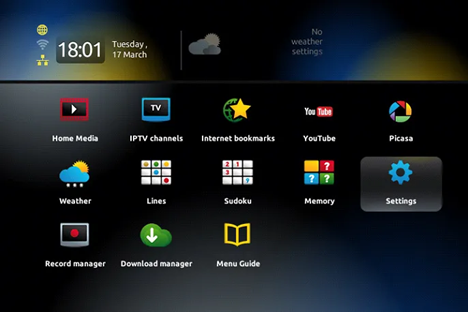
Step 02: Enter System Settings:
Select and enter the ‘System Settings’ menu

Step 03: Access Servers: Click on ‘Servers.

Step 04: Configure Portals: Select the ‘Portals’ option.
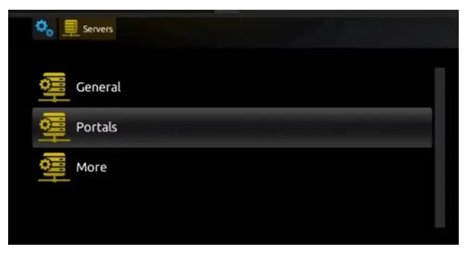
Step 05: Set Portal Details:
⇾ In the ‘Portal 1 Name’ field, enter the portal name.
⇾ In the ‘Portal 1 URL’ field, enter the portal URL provided.
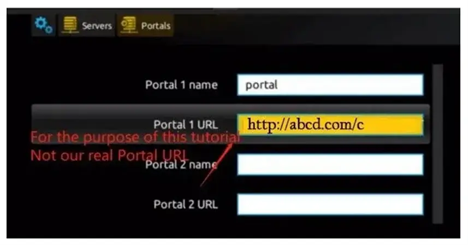
To activate your IPTV subscription, send us your MAC address (found on the label behind your MAG box). Once activated, we will send you a URL that you’ll need to input in this section.
Step 06:Save, Exit & Reboot
⇾ Save Changes: After completing the fields, click ‘OK’ to save.
⇾ Exit Settings: Press ‘EXIT’ on the remote control.
⇾ Reboot the Box: Choose ‘OK’ to apply the changes by rebooting the device.
⇾ Enjoy Streaming: Watch over 21,000 live channels and VOD in HD quality worldwide!
NT: Once you’ve completed these steps, your MAG device will load the IPTV portal, and you should now see the list of available channels.

